User management portal
The user management portal exists so you can embedd ready made user management views straight into your app either by using Iframes or redirecting the user to it.
User list
The user list let's you render a ready made view to let the logged in user manage the tenant and invite other users to it.
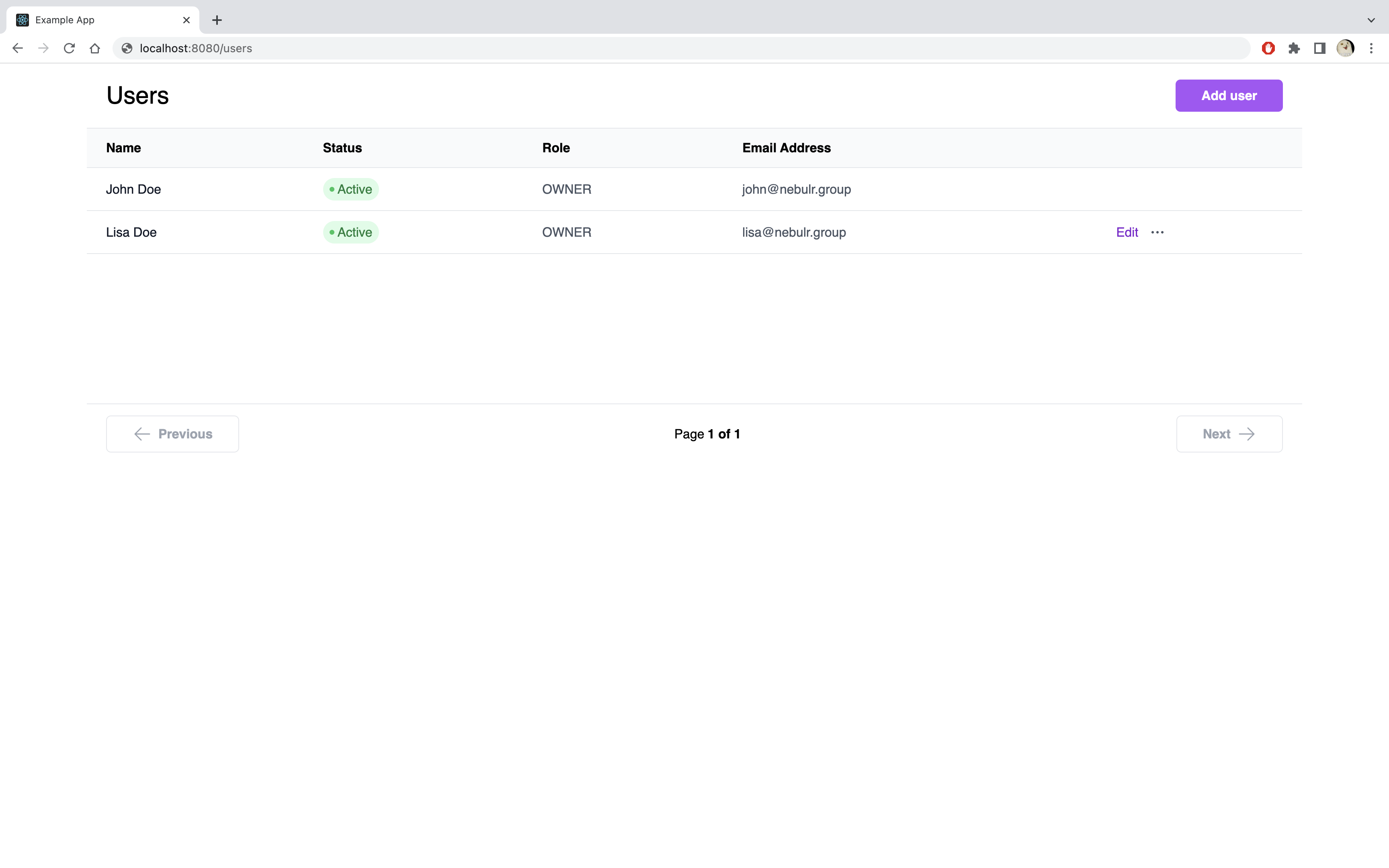
Implement it
tip
The url can either be rendered as an Iframe or you can redirect the user to it.
There will be two Nblocks endpoints involved when requesting to render the user list.
- First we need to get the handover code which is unique to the user. This is done using
/handover/codeendpoint. - Then we will use the code to render the user list view using the
/user-management-portal/usersendpoint.
Example code
- ReactJS
- Angular
- Can't find your stack?
Create a new component that we call UserList.
export default function UserList() {
const [url, setUrl] = useState();
const APP_ID = "XXX";
useEffect(() => {
createUrl();
}, []);
const createUrl = async () => {
// Retrieve the access token JWT from localstorage
const accessToken = window.localStorage.getItem("access_token");
// Get the handover code from Nblocks
const result = await fetch(
`https://auth.nblocks.cloud/handover/code/${APP_ID}`,
{
method: "POST",
headers: {
"Content-Type": "application/json",
},
body: JSON.stringify({
accessToken,
}),
}
).then((res) => res.json());
// Create the user management portal url
setUrl(
`https://backendless.nblocks.cloud/user-management-portal/users?code=${result.code}`
);
};
// Render the url as an iframe
return <iframe width="100%" height="500px" src={url}></iframe>;
}
How to get the access token?
In the User Login Quickstart, we stored the access token into Localstorage as a fast and easy way later retrieve it again. Other ways could be to save in-memory in a global state or React context.